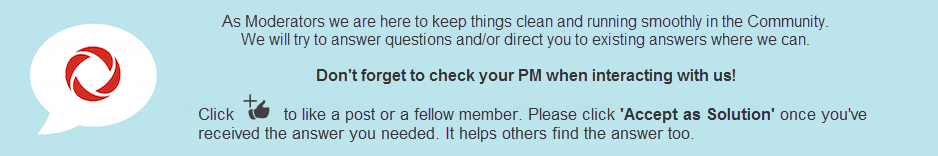- Rogers Community Forums
- Forums
- Account, MyRogers & Apps Support
- MyRogers & Rogers Apps
- Re: The Rogers Xfinity App needs a feature to bloc...
- Subscribe to RSS Feed
- Mark Topic as New
- Mark Topic as Read
- Float this Topic for Current User
- Subscribe
- Mute
- Printer Friendly Page
The Rogers Xfinity App needs a feature to block unassigned devices from internet access ASAP!
- Mark as New
- Subscribe
- Mute
- Subscribe to RSS Feed
- Permalink
- Report Content
a week ago - last edited a week ago
Hi, everybody.
I'm a new Rogers customer, having recently switched from Bell. I want to express my frustration and request improvements regarding device control features in the Rogers Xfinity App.
With Bell’s Home Hub 4000, I had the ability to pause internet access for all unassigned devices by pausing the internet to the "At Home" profile. New devices connecting to Wi-Fi were automatically added to that profile, making it simple to manage and block access as needed.
Unfortunately, the Rogers Xfinity App does not offer a similar function. While I’ve set up user profiles and assigned our devices accordingly, there’s currently no way to block internet access for unassigned devices. This creates a significant security and management issue, as any new device appears as "unassigned" and must be manually assigned to a profile to be controlled. If somebody, ask me: Why not just assign the devices to a profile to pause internet? Well, in fact, I already assigned my children's devices to their profiles, but when they change the device's MAC address, they just have access to Internet again. This hustle was over with Bell.
(Picture taken from Bell Wi-Fi - Google Play Store)
Additionally, I’ve encountered issues trying to disable Ethernet ports of the XB8 through the Rogers admin portal (accessed via the gateway IP). Unlike Bell’s system, there doesn’t seem to be an option to manage Ethernet port access, which is a feature I relied on.
I sincerely urge Rogers to consider adding the following features:
- The ability to block or pause internet access for all unassigned devices.
- The option to enable/disable Ethernet ports via the admin portal or app.
These functionalities were extremely useful in my previous setup with Bell, and I believe many customers would benefit from their inclusion in the Rogers system as well.
Thank you for your attention, and have a great day!
- Labels:
-
Rogers Xfinity app
Re: The Rogers Xfinity App needs a feature to block unassigned devices from internet access ASAP!
- Mark as New
- Subscribe
- Mute
- Subscribe to RSS Feed
- Permalink
- Report Content
Wednesday